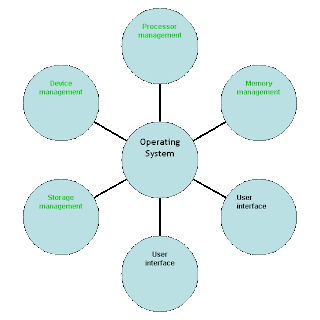Dikomando Jaringan Perang Angkatan Laut AS, ancaman terbesar terhadap jaringan komputer AS berasal dari hacker China. Menurut laporan dari Federal Computer Week (FCW), hacker China "terus-menerus melancarkan perang habis-habisan terhadap jaringan Departemen Pertahanan."
Dikomando Jaringan Perang Angkatan Laut AS, ancaman terbesar terhadap jaringan komputer AS berasal dari hacker China. Menurut laporan dari Federal Computer Week (FCW), hacker China "terus-menerus melancarkan perang habis-habisan terhadap jaringan Departemen Pertahanan."
Masalah ini mulai menjadi berita utama pada 12 Januari ketika Google memuat pada blog resminya bahwa mereka mendeteksi "serangan sangat canggih dan bertarget" yang berasal dari China yang mencuri kekayaan intelektual. Penyelidikan lebih lanjut menemukan bahwa serangan juga menargetkan sedikitnya 20 perusahaan besar lainnya dan juga akun e-mail Google dari aktivis HAM China.
Pengumuman mengakibatkan respons internasional, dan Menlu AS Hillary Clinton mendesak China untuk menyelidiki serangan tersebut. Namun, AS telah menyadari akan kegiatan cyberwarfare China selama beberapa tahun.
Hans Remberg, wakil president dari intelijen domestik Republik Federal Jerman, menuduh China yang mensponsori serangan komputer "hampir setiap hari."
Menurut laporan Departemen Pertahanan AS kepada Kongres, Remberg mengatakan bahwa, "Di seluruh dunia RRC (Republik Rakyat China) secara intensif mengumpulkan data politik, militer, perusahaan-strategis, dan informasi ilmiah dalam rangka mengatasi kesenjangan teknologi China secepat mungkin."
Laporan Departemen Keamanan menambahkan bahwa serangan dari China memiliki tingkat kecanggihan yang lebih tinggi dan terorganisasi daripada hacker dari negara lain, dan "konflik telah mencapai tingkat serangan habis-habisan."
"Mereka akan memanfaatkan apa pun dan segalanya," kata seorang pejabat senior memberitahu FCW dalam laporannya. "Sulit untuk dipercaya kalau itu tidak dikendalikan pemerintah."
Serangan memiliki berbagai tujuan, termasuk mencuri teknologi, pengumpulan intelijen, dan mencuri informasi dari Departemen Keamanan.
Ancaman utama dalam serangan cyber China, selain untuk mencuri informasi tingkat tinggi militer AS informasi dan operasinya, adalah bahwa mereka juga menanam virus tidur yang dapat diaktifkan di lain waktu.
"Sebuah laporan militer China menyatakan bahwa China berencana untuk dapat memenangkan sebuah 'perang informasi' pada pertengahan abad ini," kata laporan FCW.
Sebuah Strategi yang lebih luas
Partai Komunis China (PKC) telah berulang kali membantah tuduhan serangan cyber terhadap AS, negara-negara lain, dan pebisnis, sering menyebut tuduhan rasis atau melawan China. Setelah serangan baru-baru ini di Google, sebuah pernyataan yang diterbitkan oleh juru bicara dari Departemen Perindustrian dan Teknologi Informasi China mengatakan tuduhan "tidak berdasar dan bertujuan untuk merendahkan China."
Sebagian dari kekuatiran adalah kurangnya transparansi dalam pembangunan kemampuan perang cyber dan teknologi rezim China. Ini sejalan dengan kurangnya transparansi rezim dalam pengeluaran militer dan pembangunan secara keseluruhan.
"China terus mengumumkan angka-angka pengeluaran pertahanan tidak lengkap, dan bertindak tidak konsisten dengan kebijakan yang dikeluarkan," menurut Laporan Tahunan Departemen Keamanan kepada Kongres pada "Kekuatan Militer RRC pada tahun 2008."
Sebuah dokumen dari Tentara Pembebasan Rakyat China (PLA) menyatakan bahwa "perang tidak hanya perjuangan militer, tetapi juga kontes komprehensif di bidang politik, ekonomi, diplomasi, dan hukum," menurut laporan Departemen Keamanan.
Itu menambahkan bahwa pada tahun 2003, Komite Sentral PKC menyetujui "Tiga Perang" yang mencakup perang psikologis melalui penggunaan propaganda, penipuan, ancaman, dan paksaan untuk mempengaruhi pemahaman musuh. Perang media bertujuan untuk mempengaruhi opini publik dan memperoleh dukungan domestik dan internasional, dan perang hukum menggunakan hukum internasional dan domestik untuk mendapatkan dukungan dan mengatur dampak akibat dari tindakan-tindakan militer rejim.
Cyberwarfare memiliki tempat yang kuat di keseluruhan strategi militer PKC dan "telah menjadi pilar strategi militer China sejak awal 1990-an," menurut laporan dari analis intelijen senior di SRA International Brian Mazanec.
PKC dikembangkan berdasarkan pada konsep bahwa perang masa depan tergantung pada mengganggu arus informasi musuh. "Jadi, pada manifesto 1999 mereka, Perang tak Terbatas, Kolonel Tentara Pembebasan Rakyat (PLA) Qiao Liang dan Wang Xiangsui mengusulkan bentuk peperangan yang 'melampaui semua bentuk dan batas-batas,' dan memanfaatkan peran sentral bahwa dunia maya berpengaruh dalam konflik di masa depan," kata Mazanec.
"Ancaman cyberwarfare dari RRC nyata dan berkembang. AS tidak bisa mengabaikan ancaman asimetris yang menjulang dari pesaing di Asia," menurut Mazanec.
ia menambahkan bahwa perang dunia maya PKC mampu "tidak hanya difokuskan pada pengumpulan informasi sensitif, tapi juga untuk mencapai efek militer mampu menyebabkan kerugian ekonomi, merusak infrastruktur vital dan mempengaruhi hasil dari konflik bersenjata konvensional." (EpochTimes/ray)